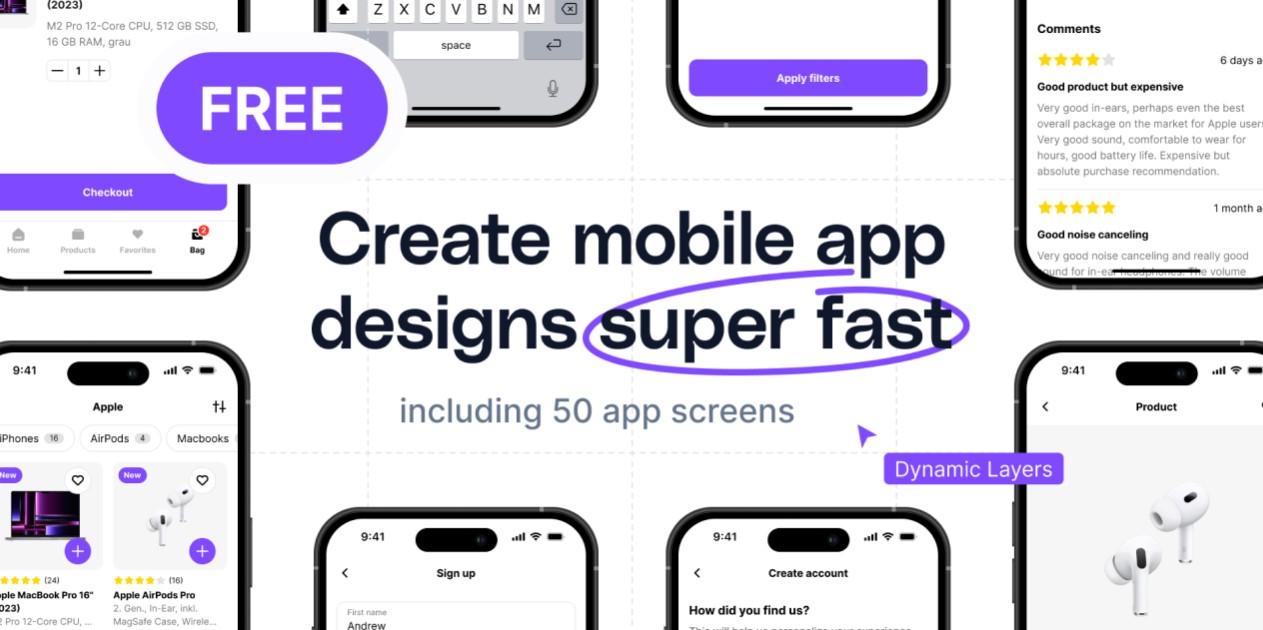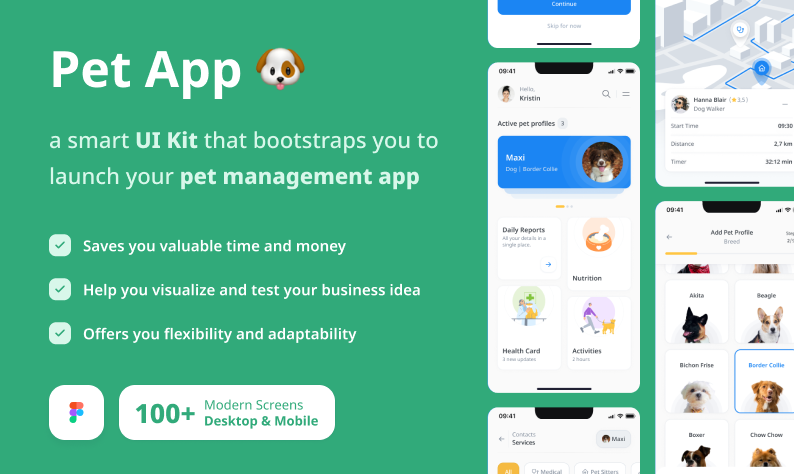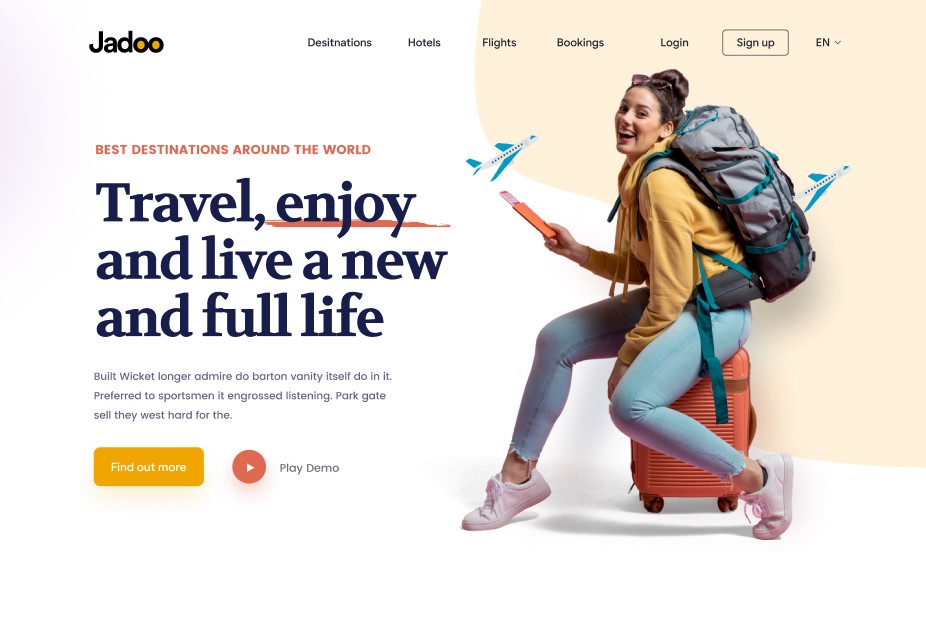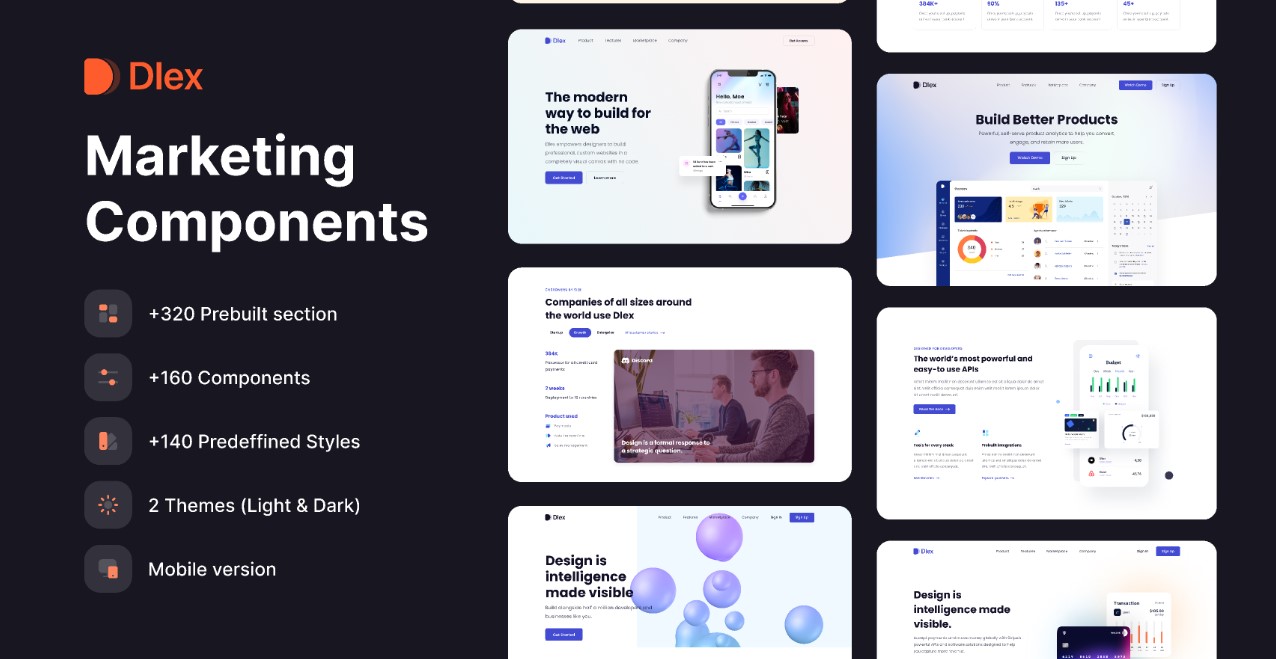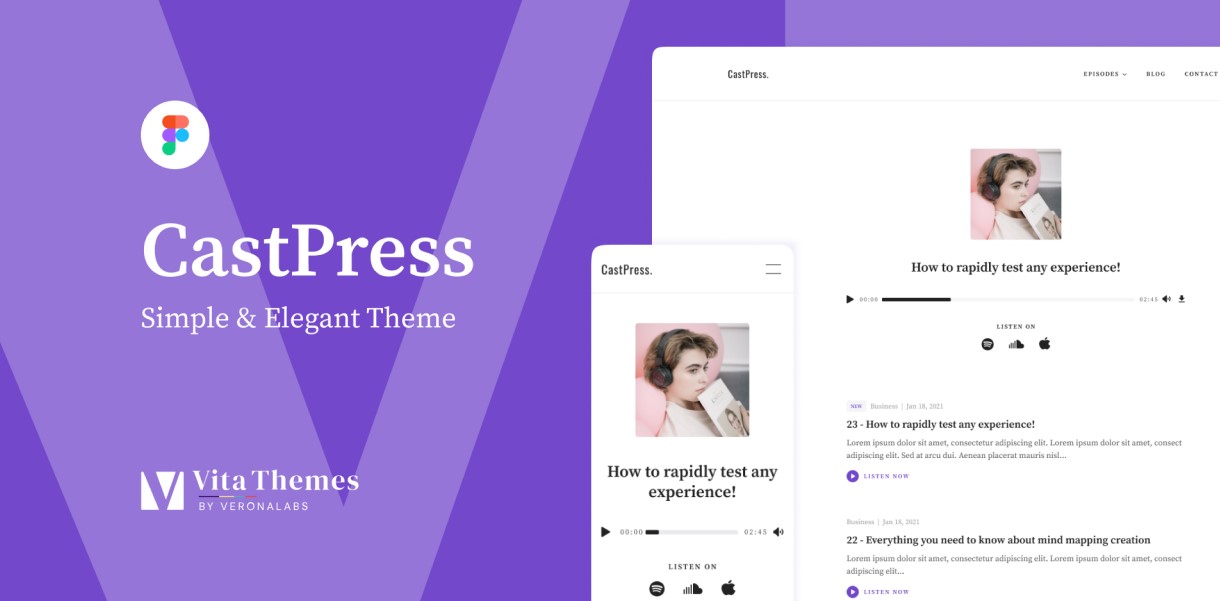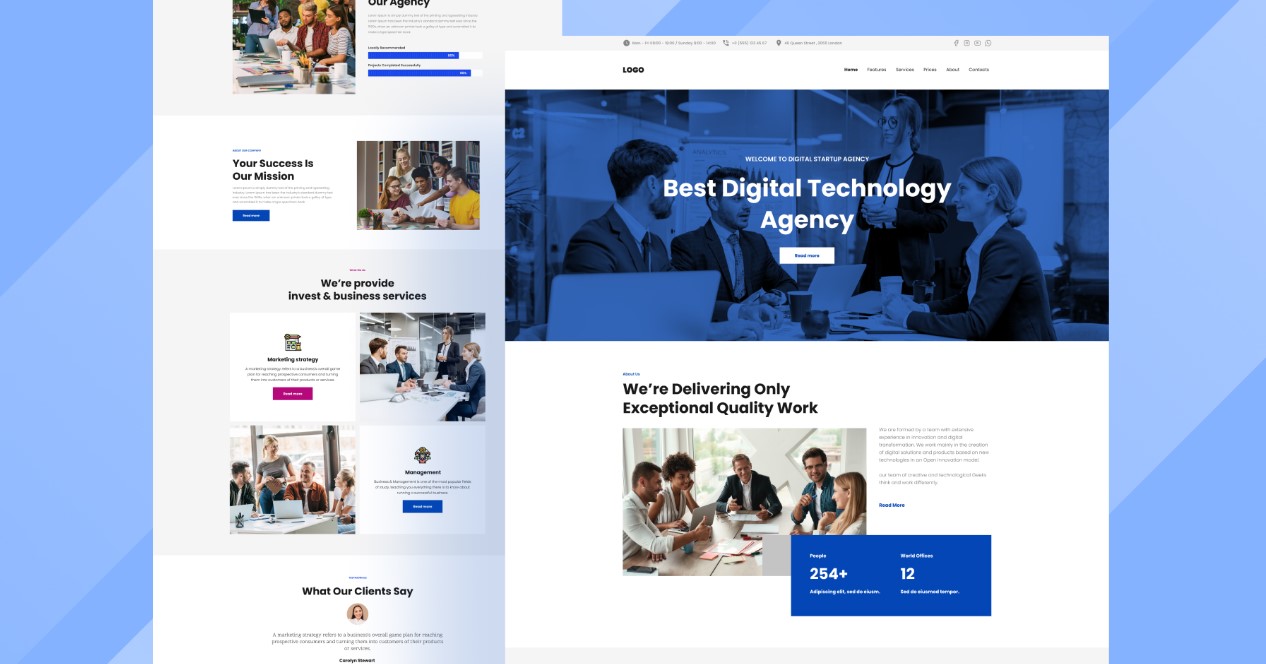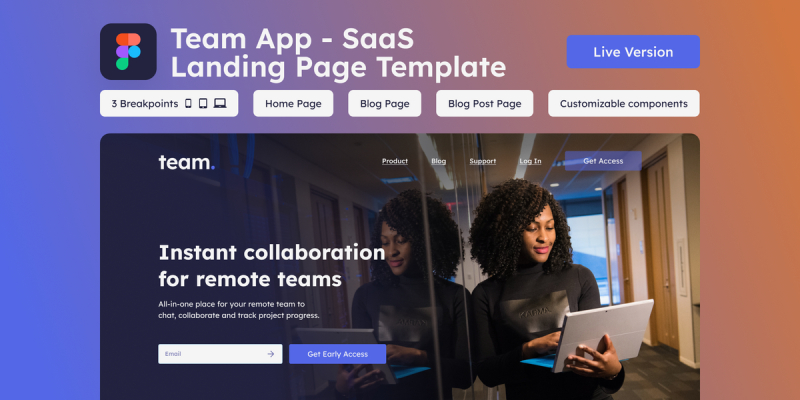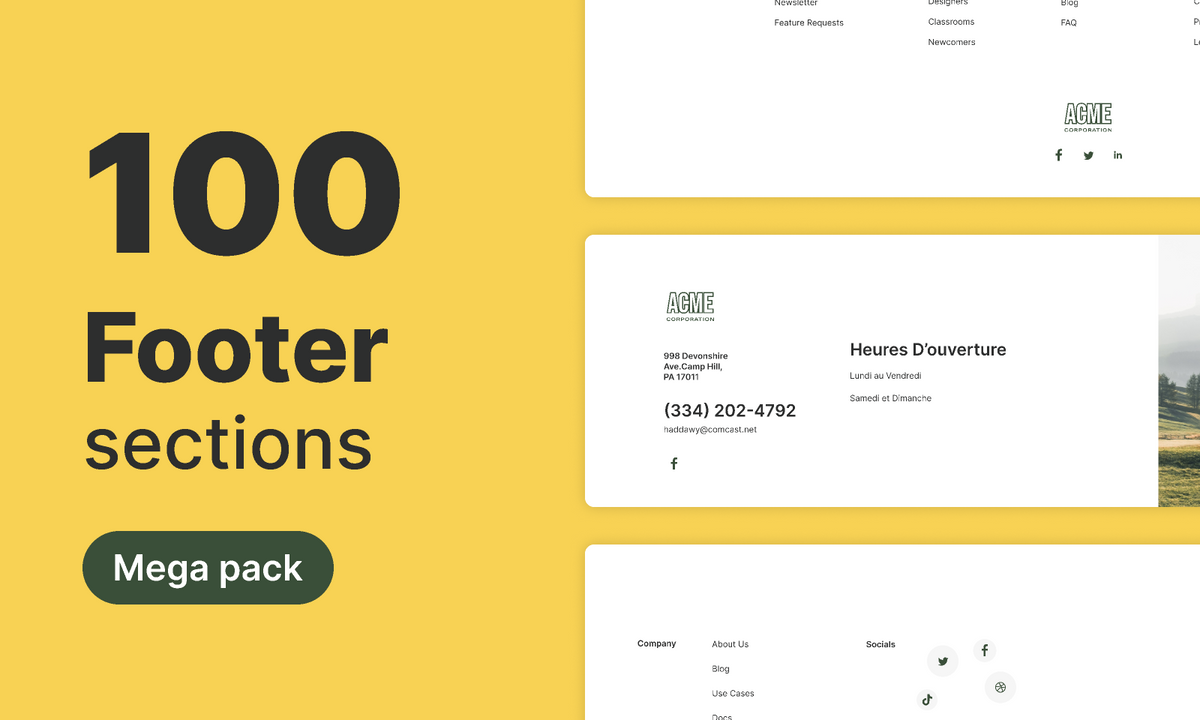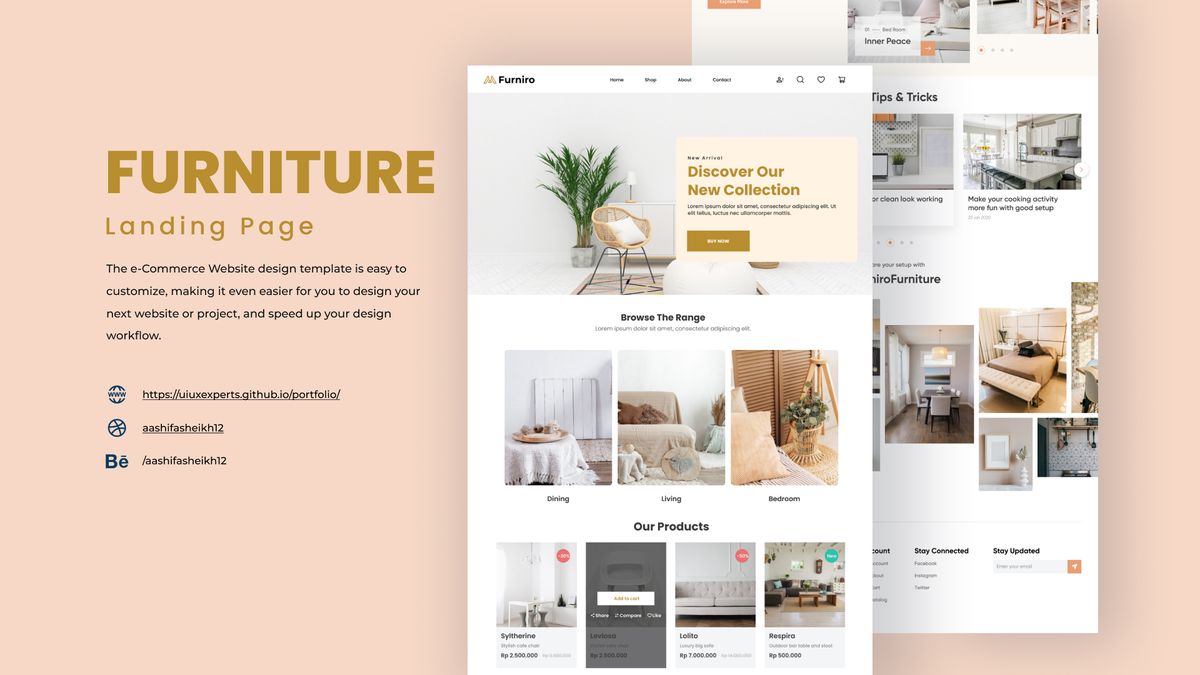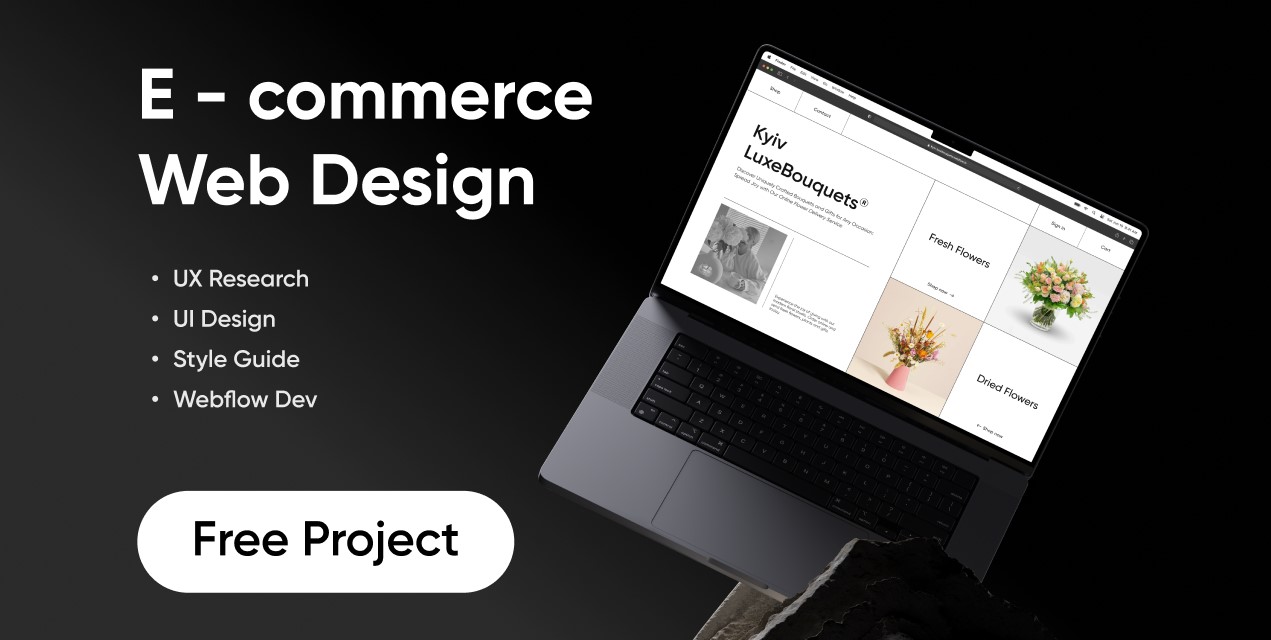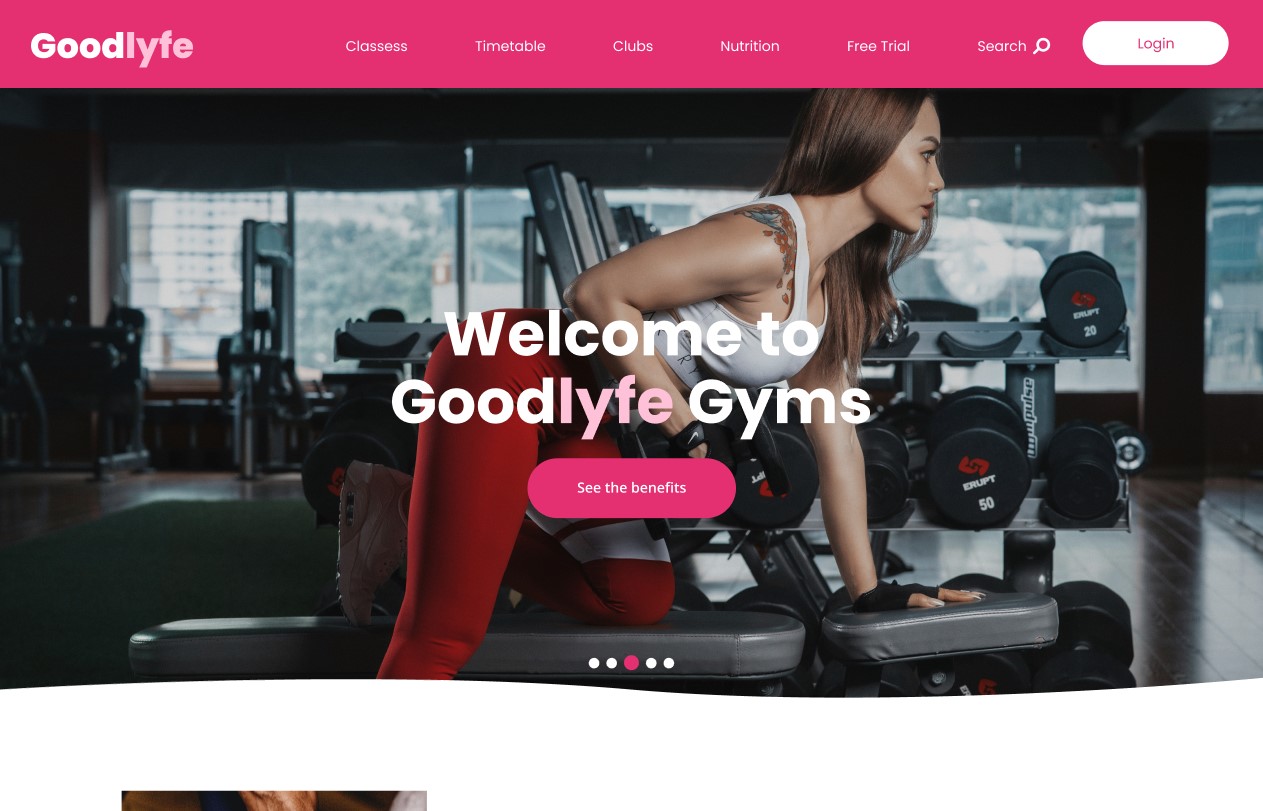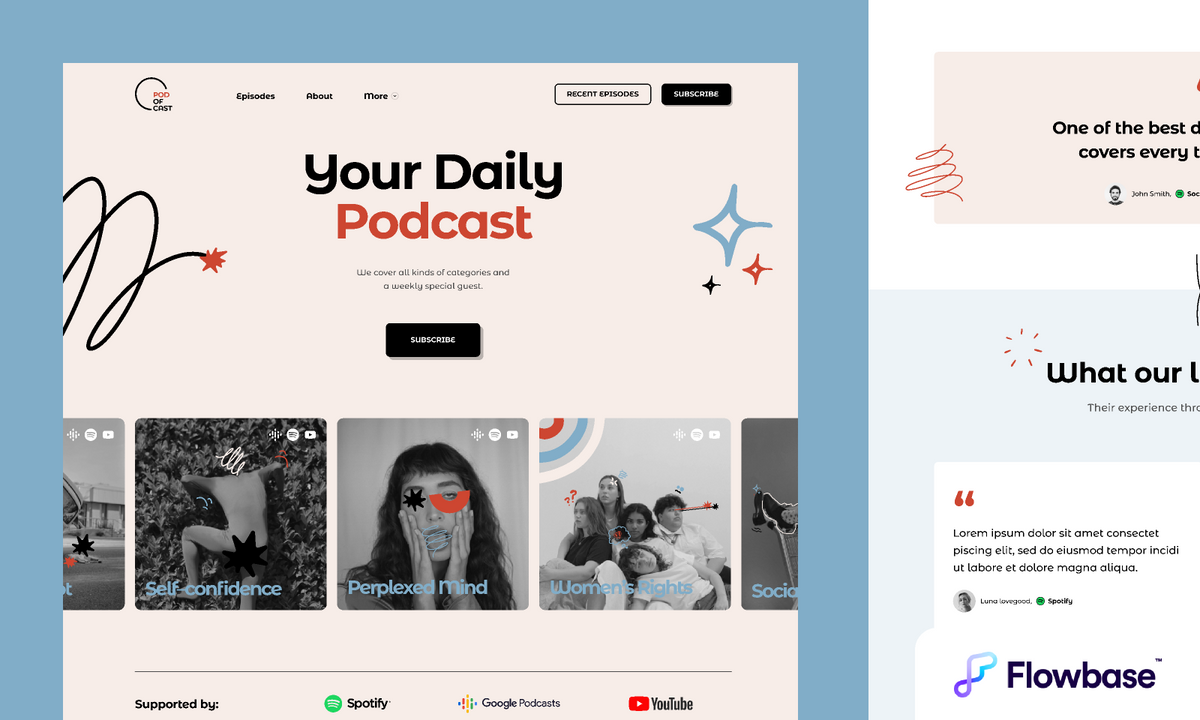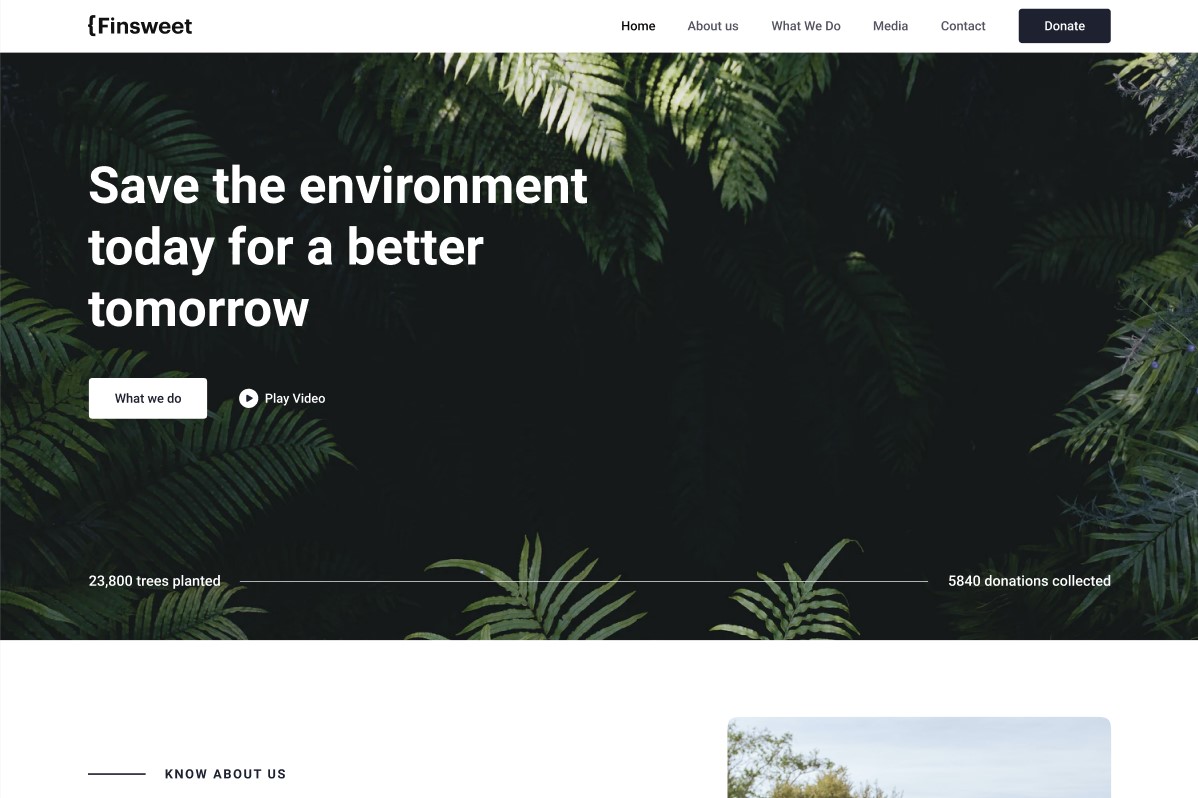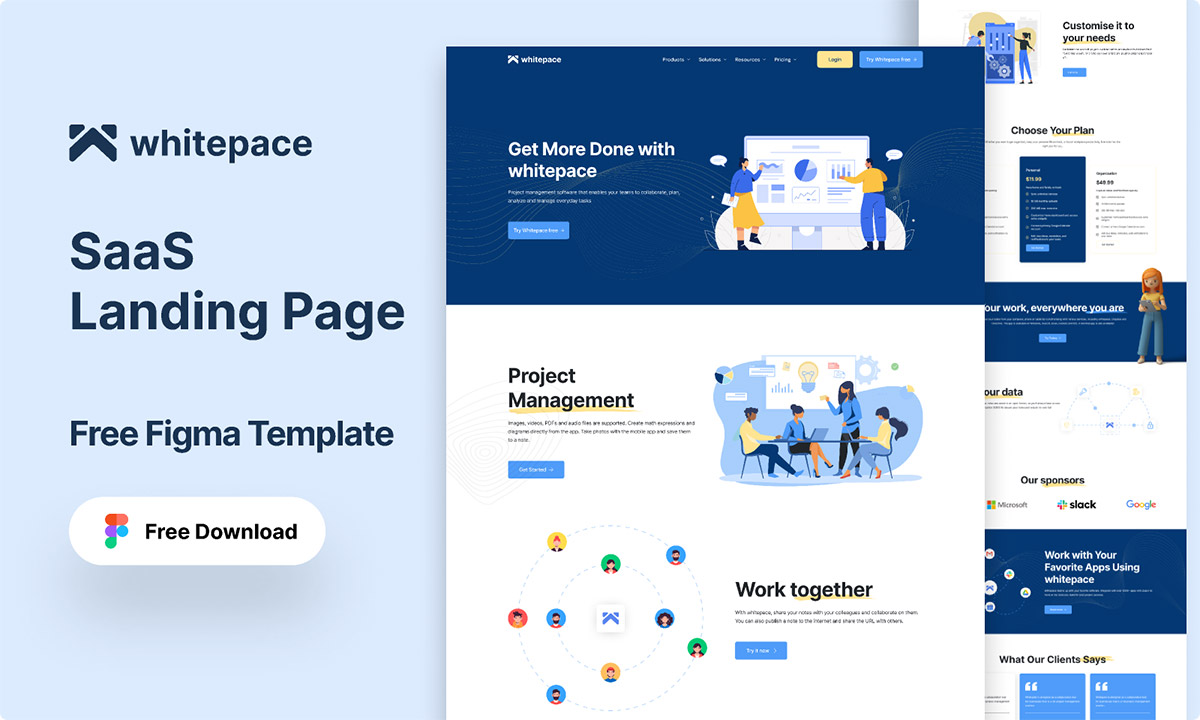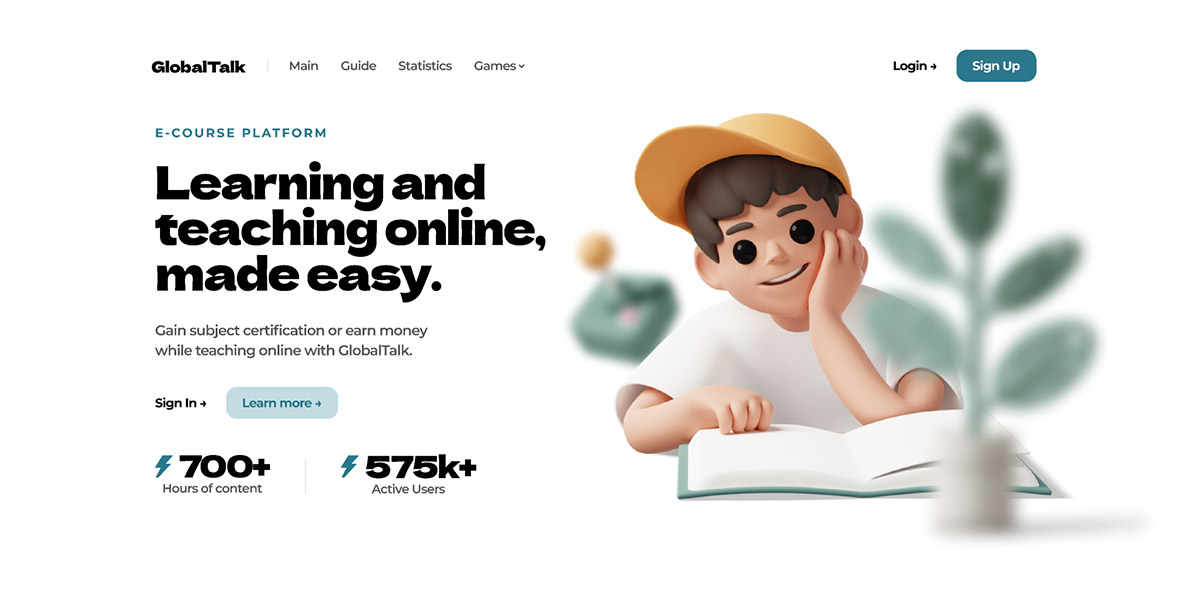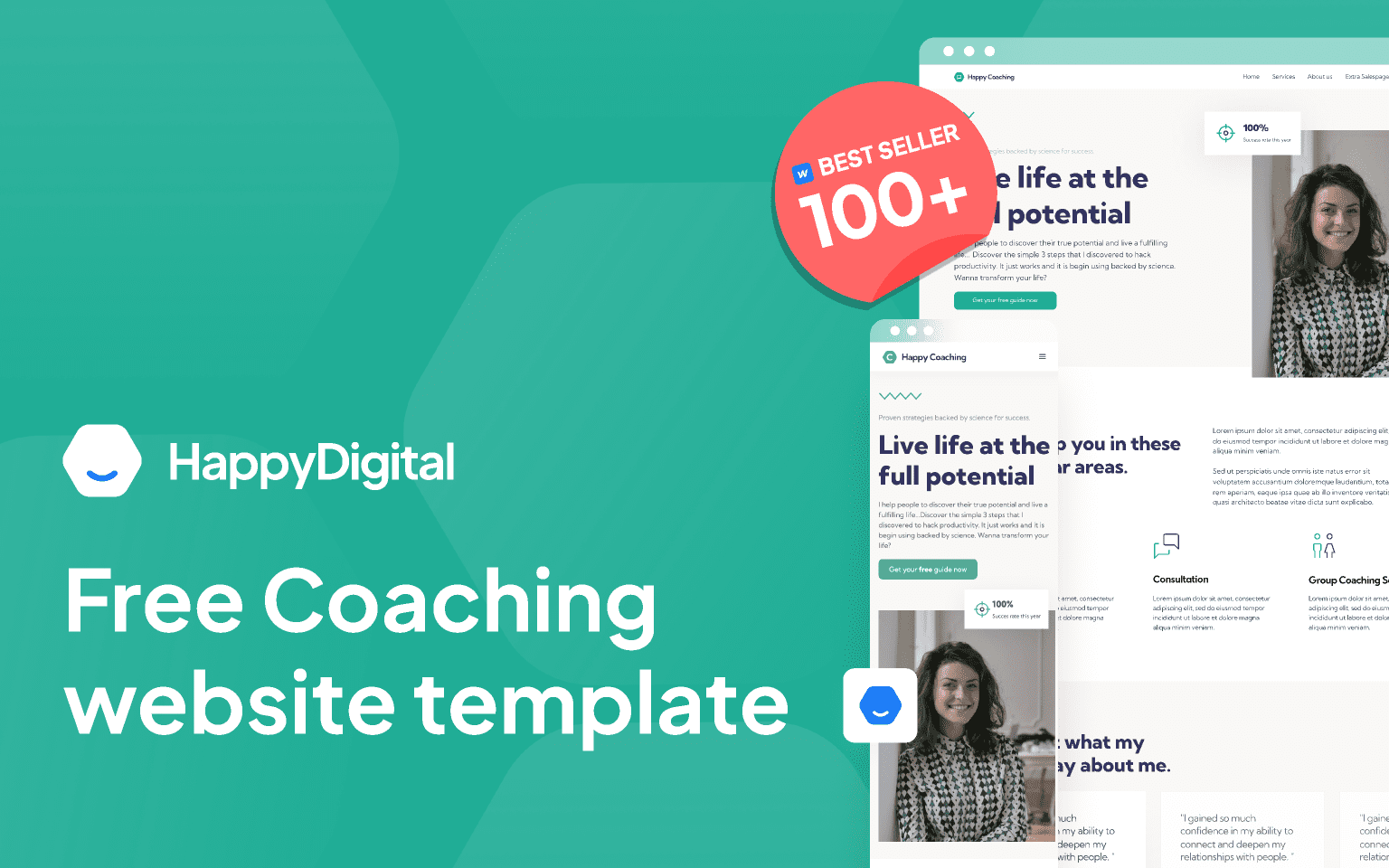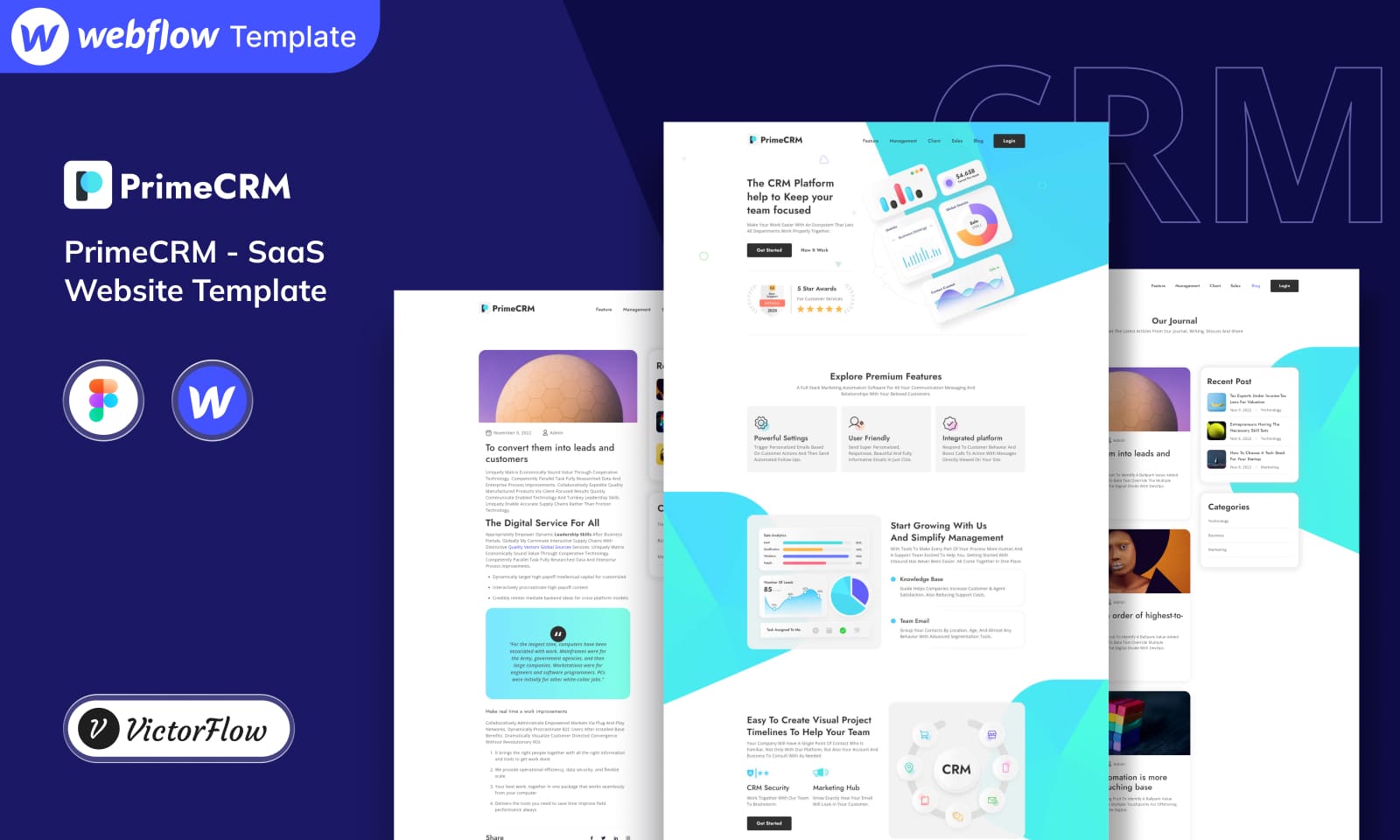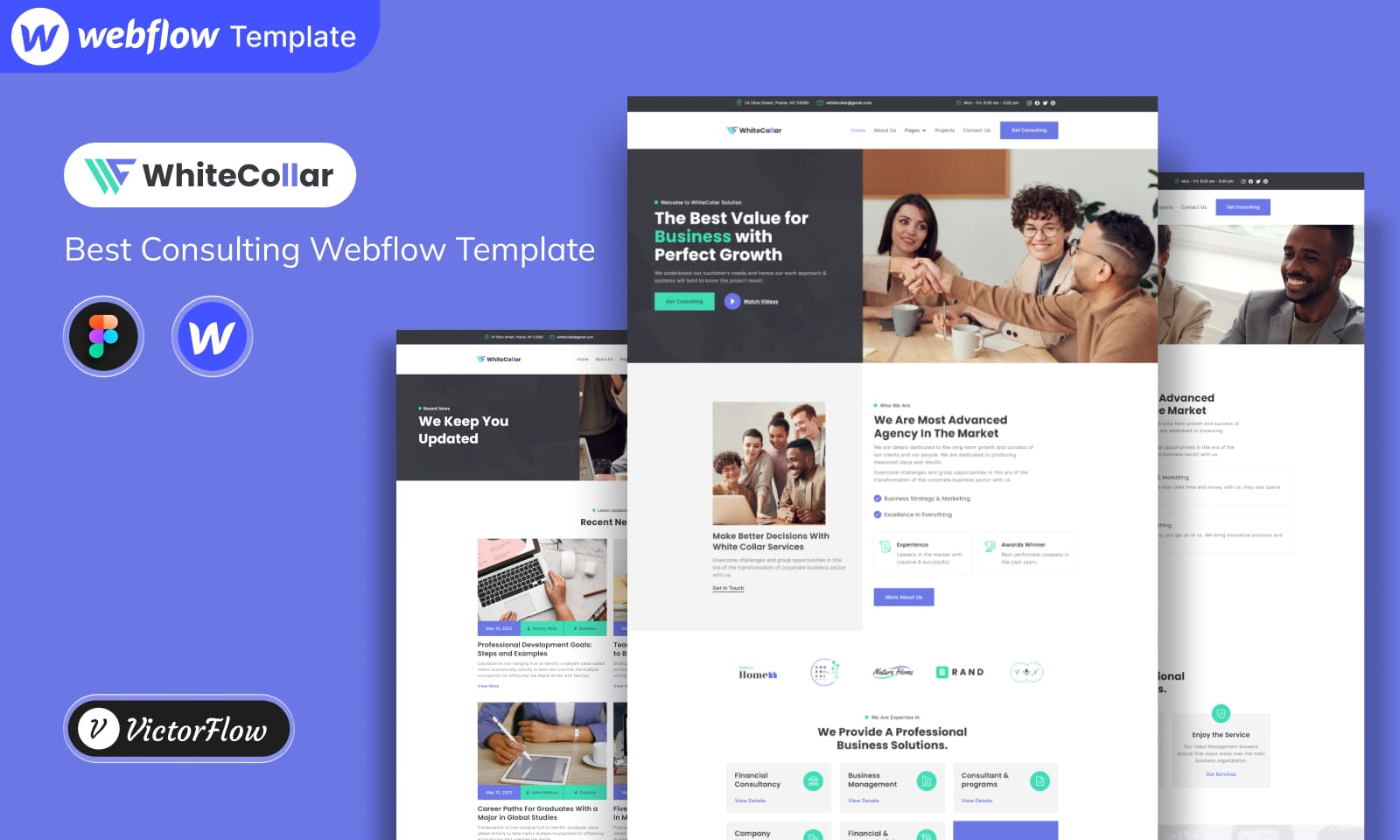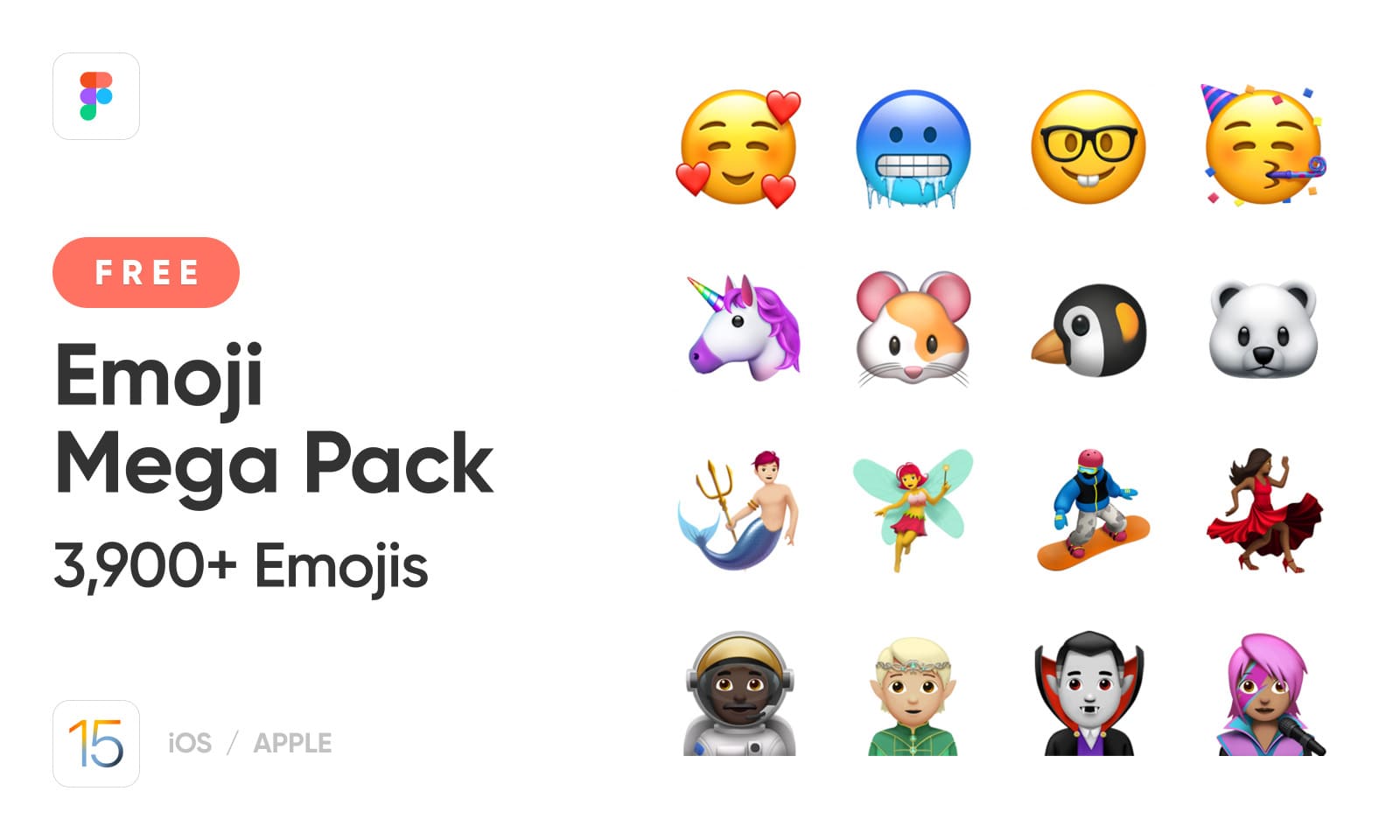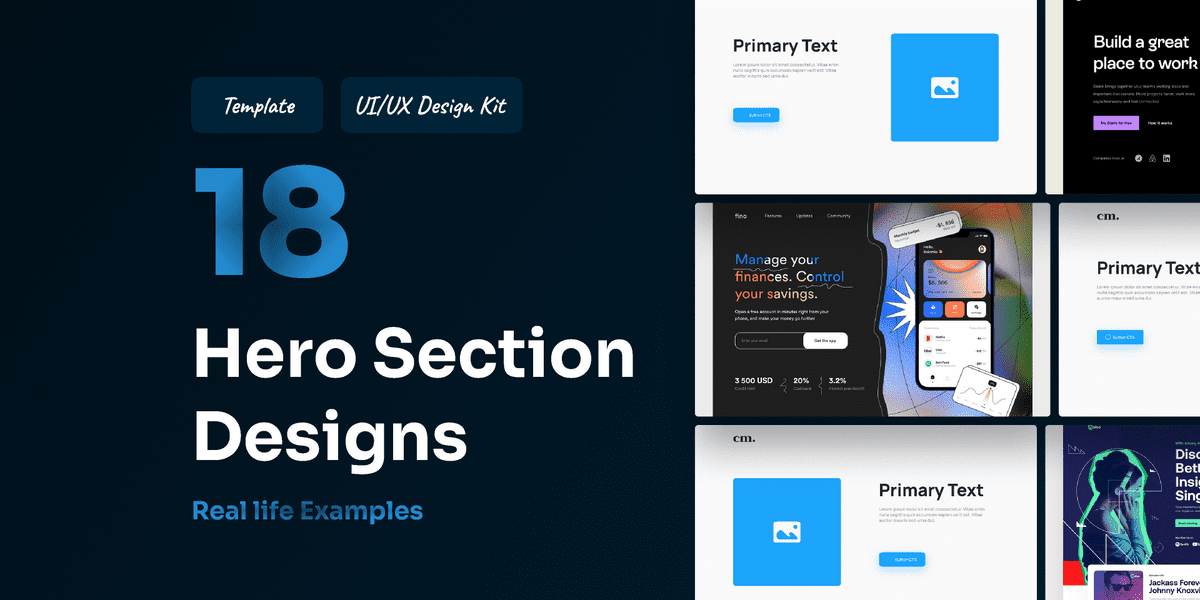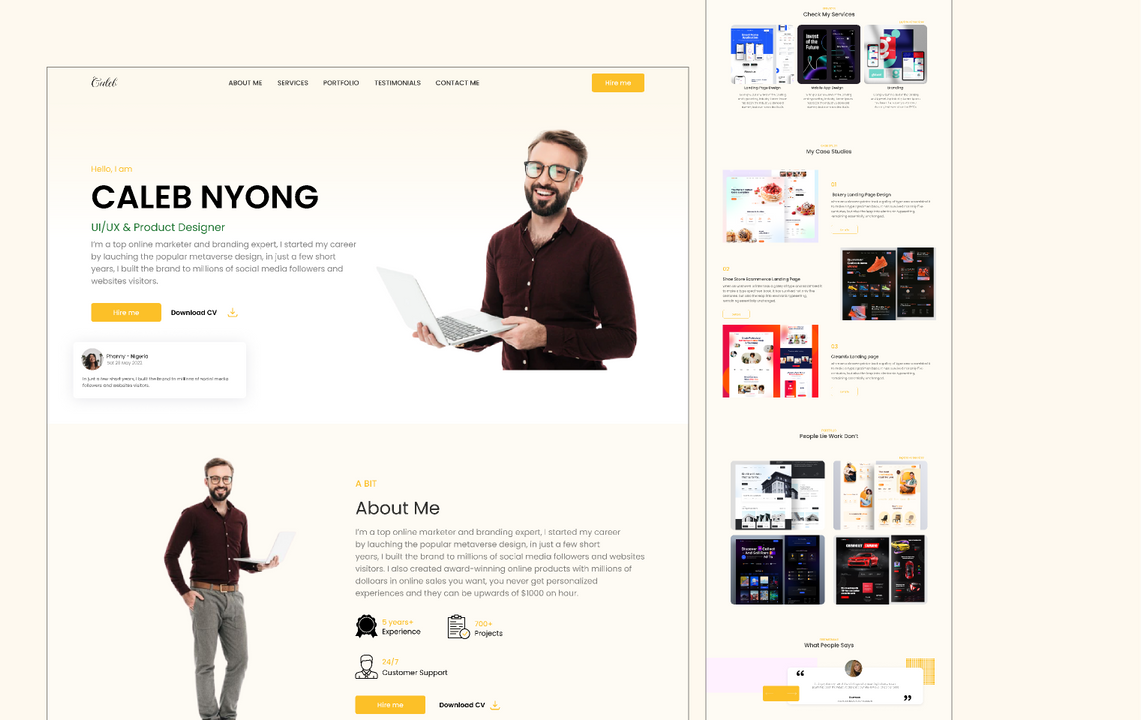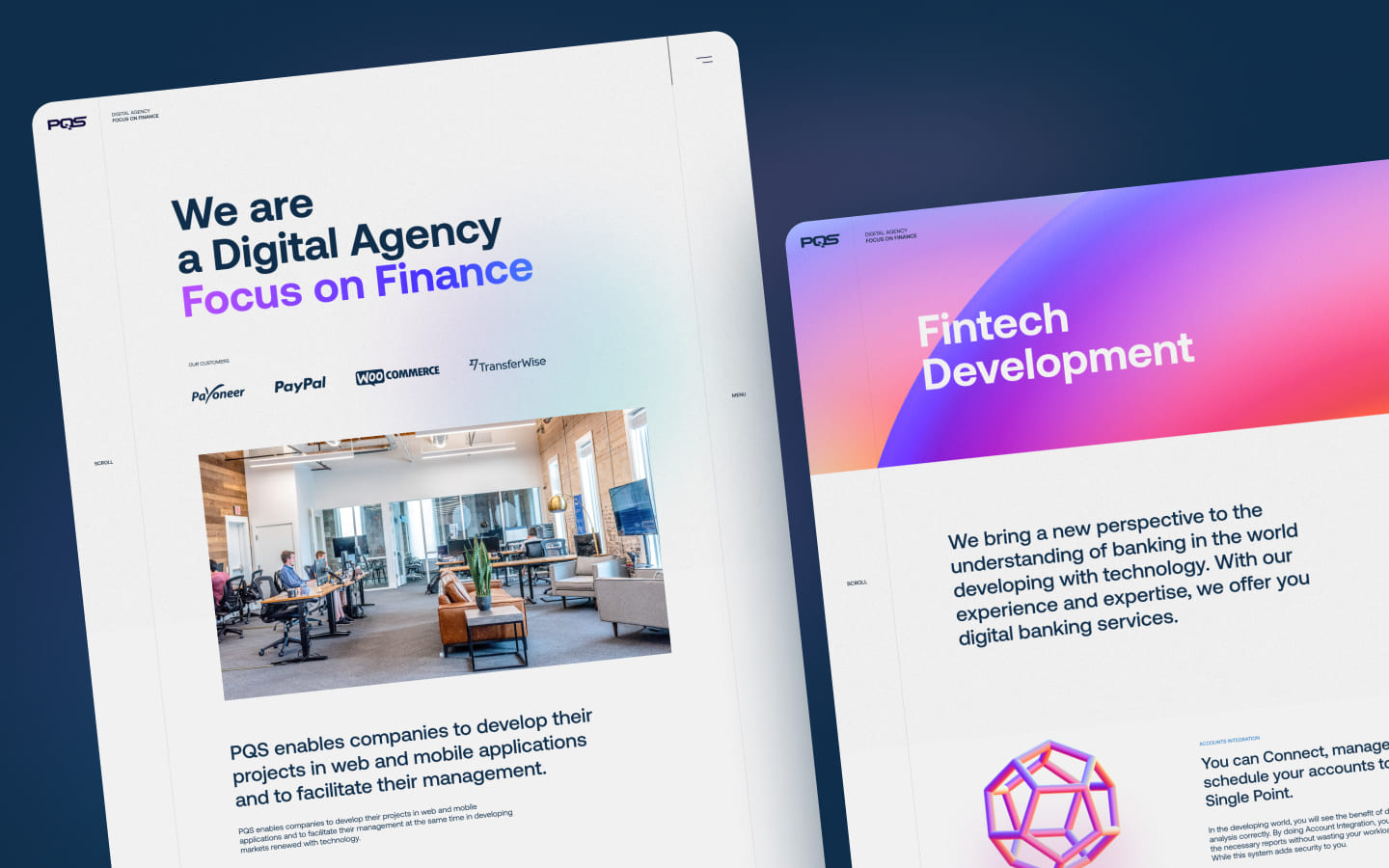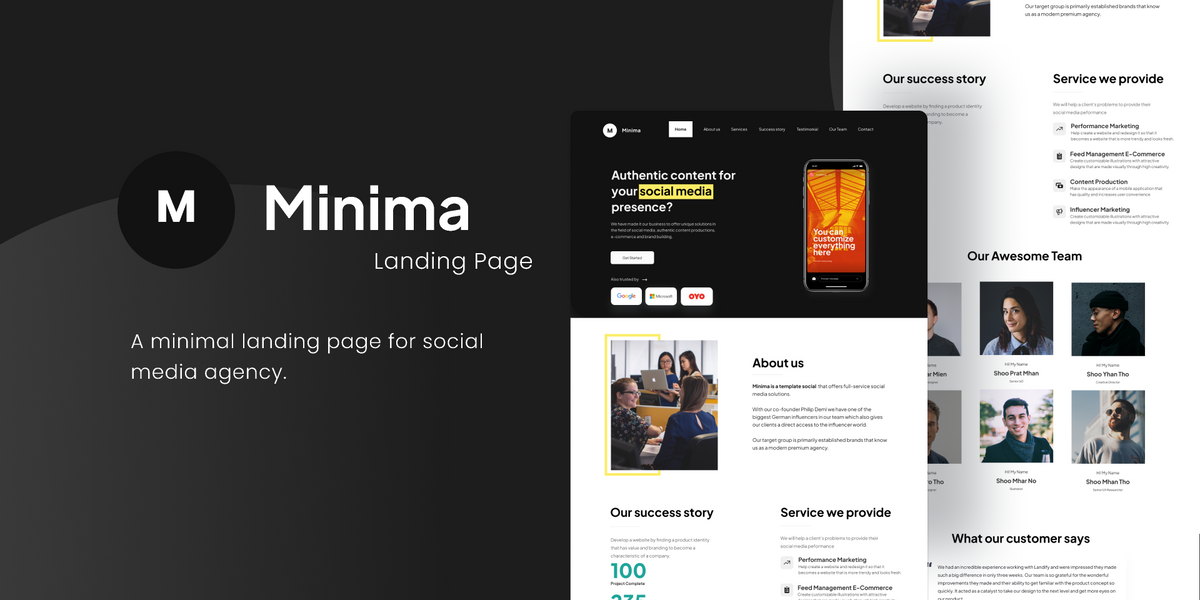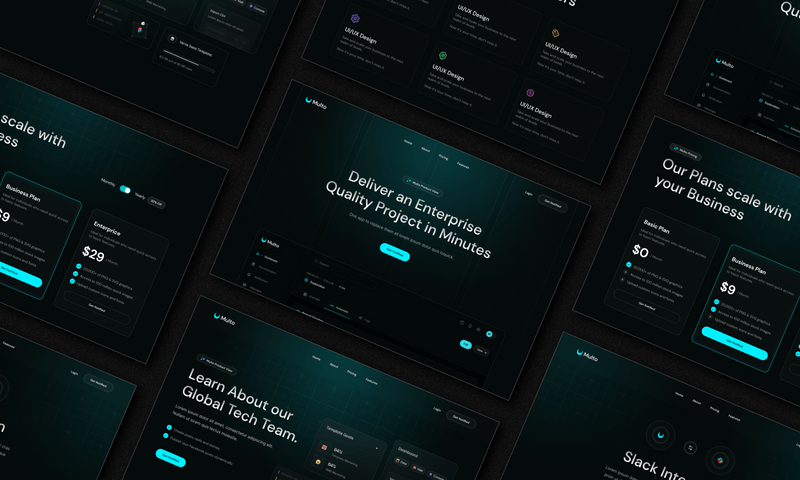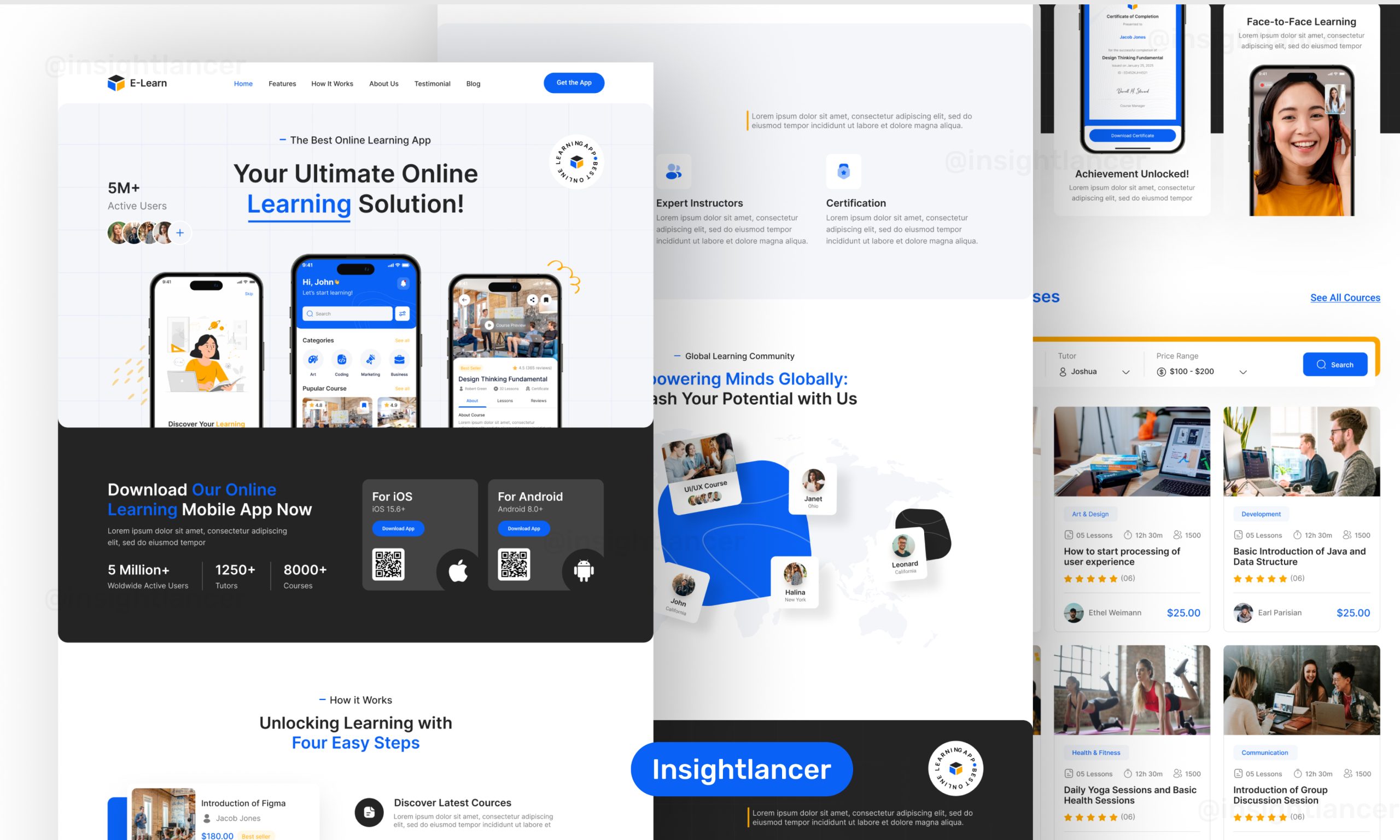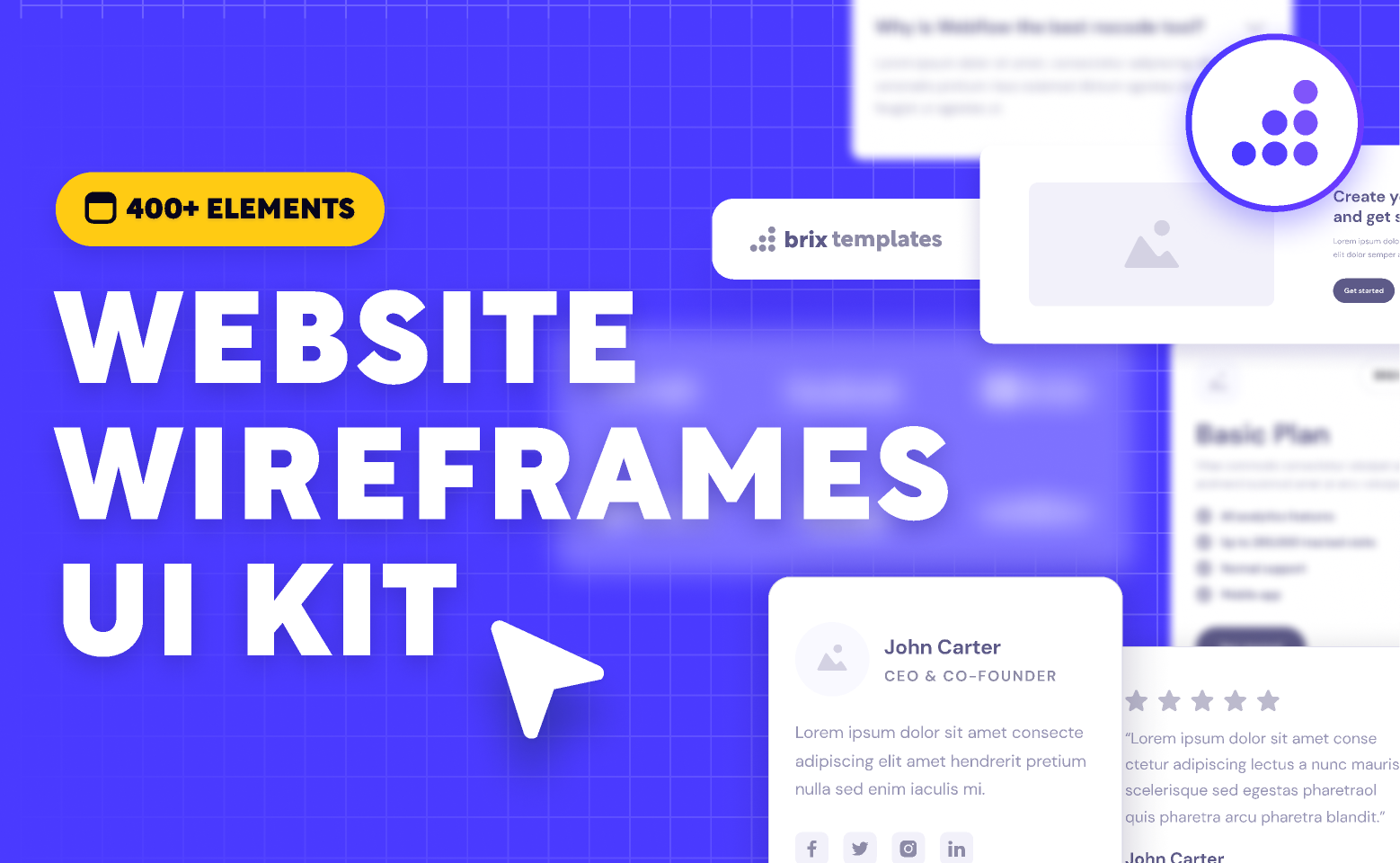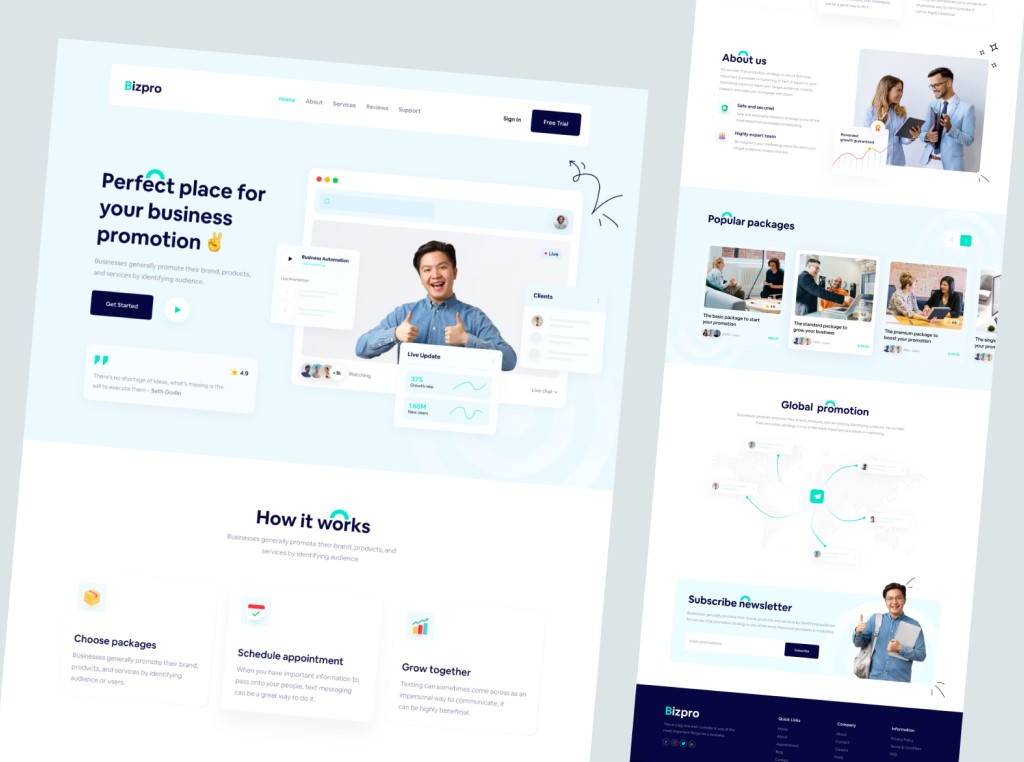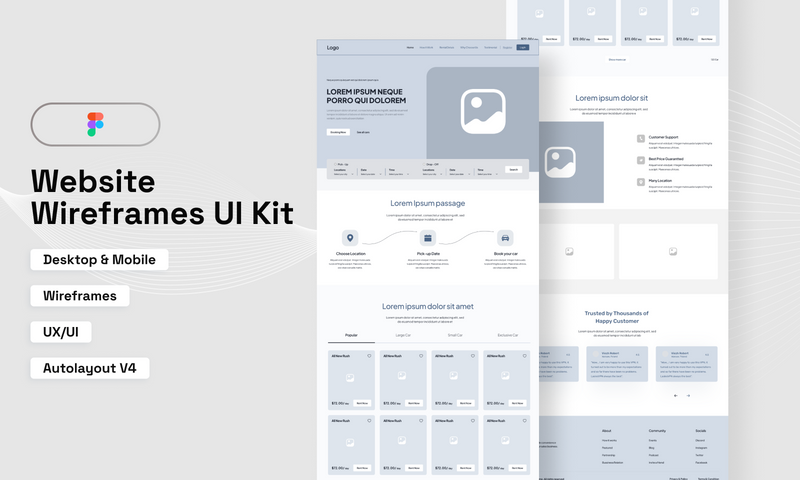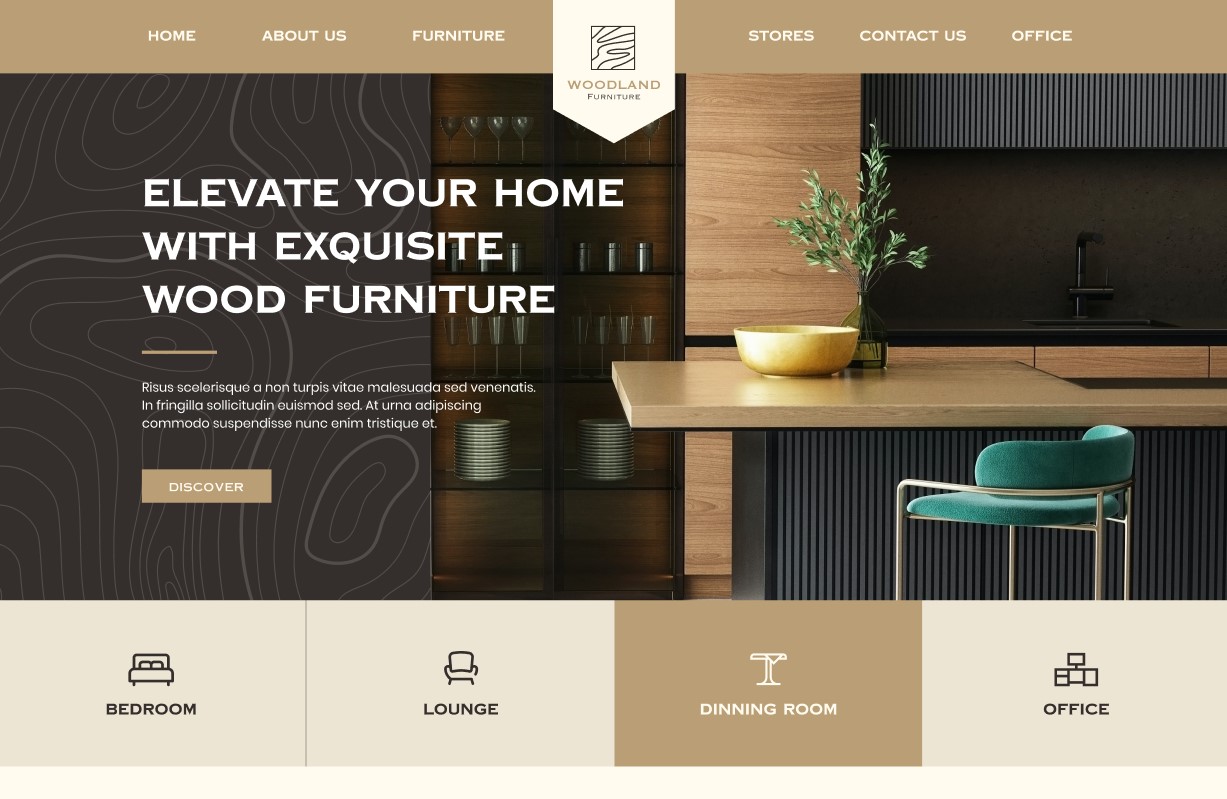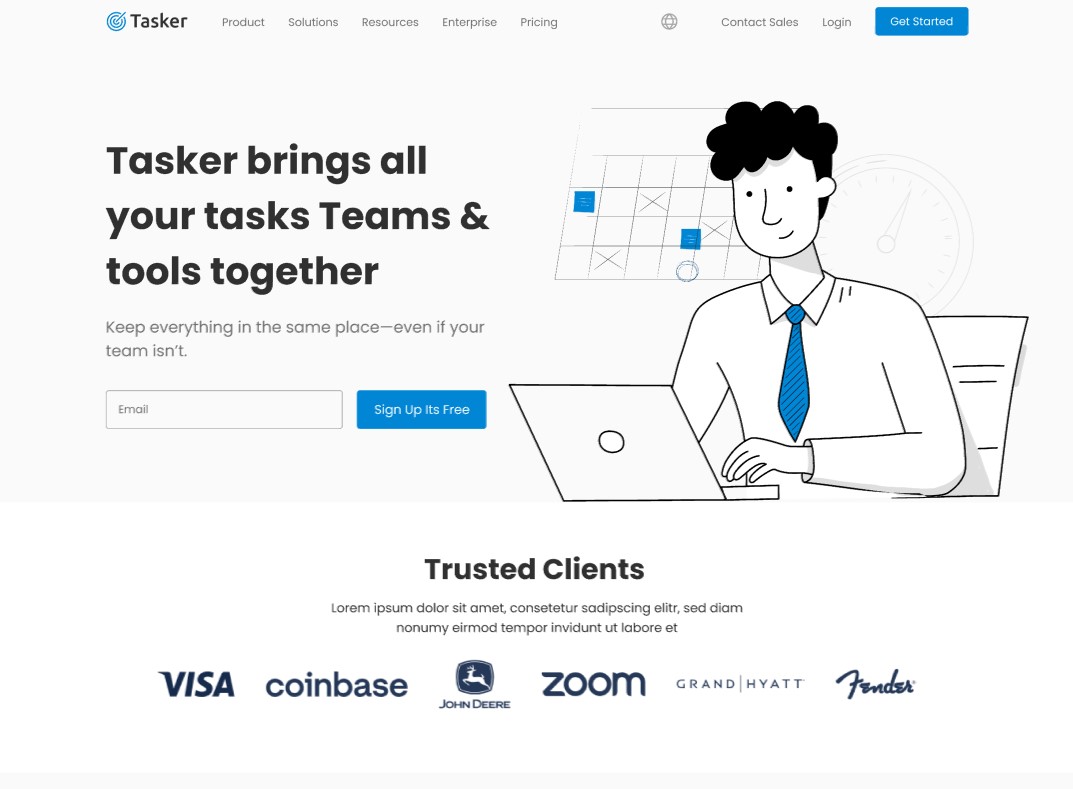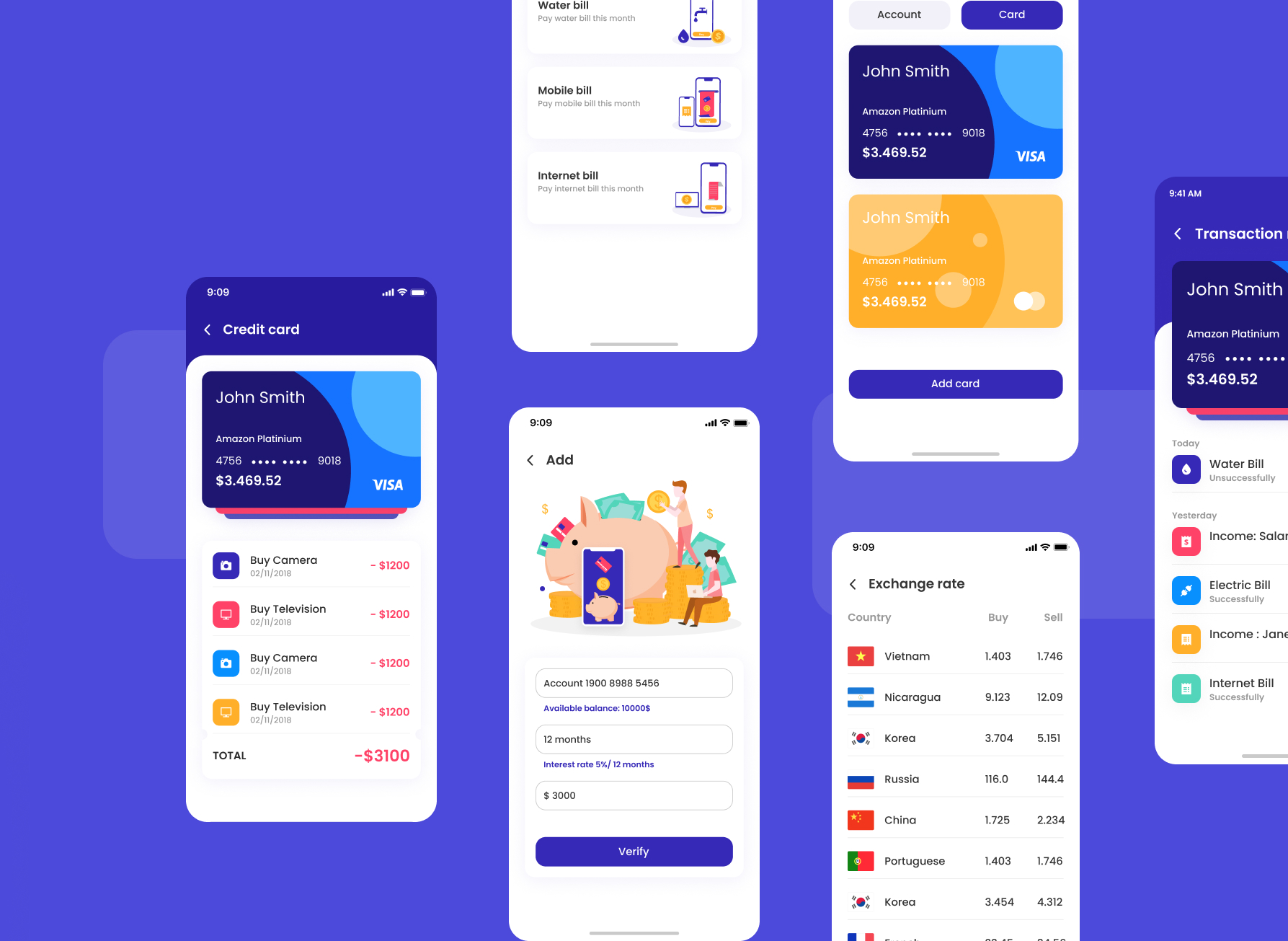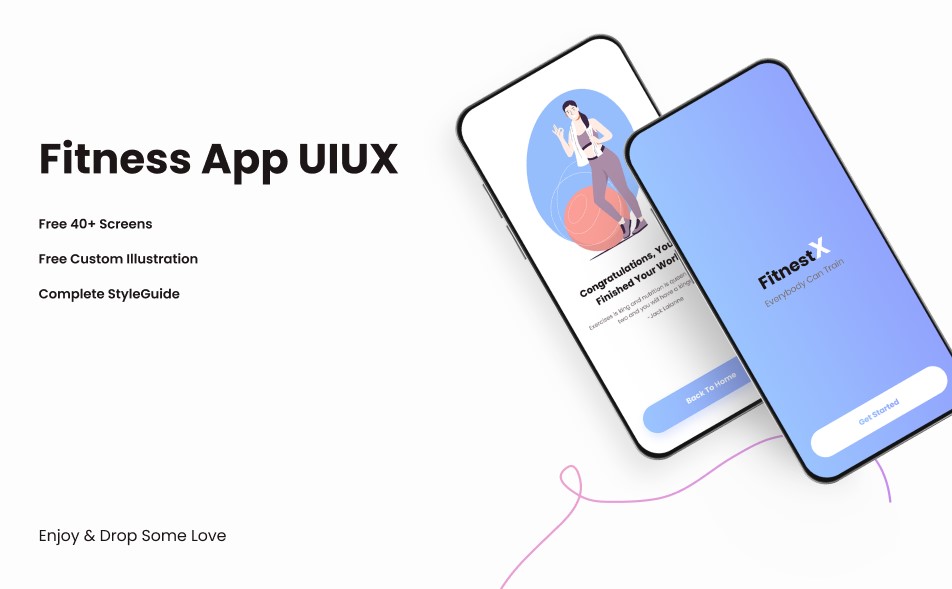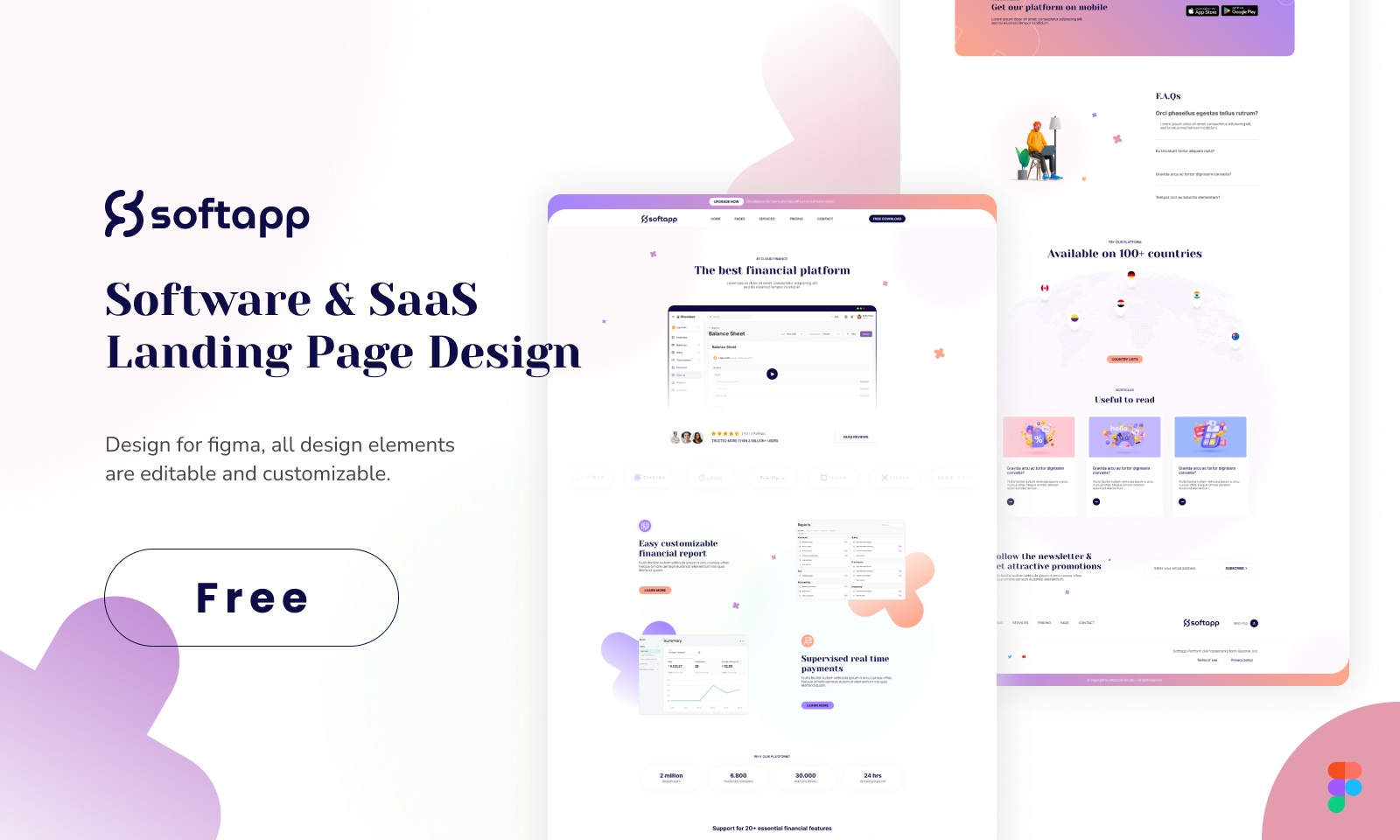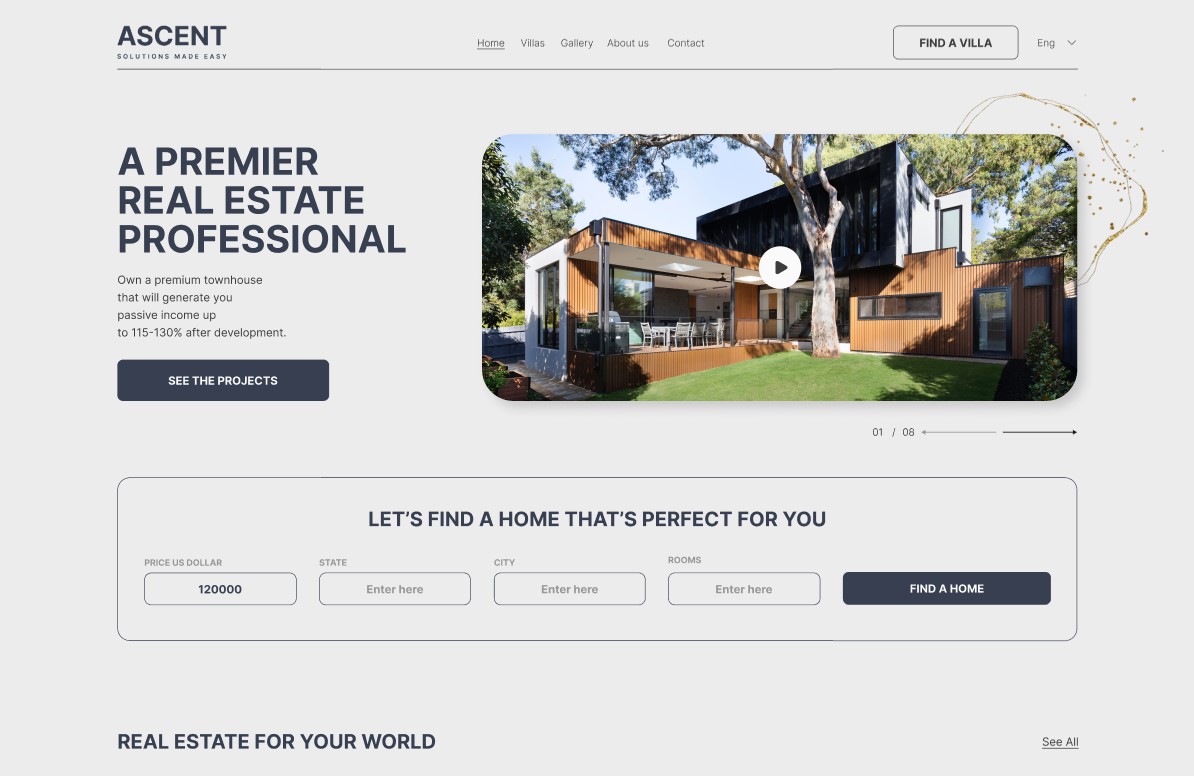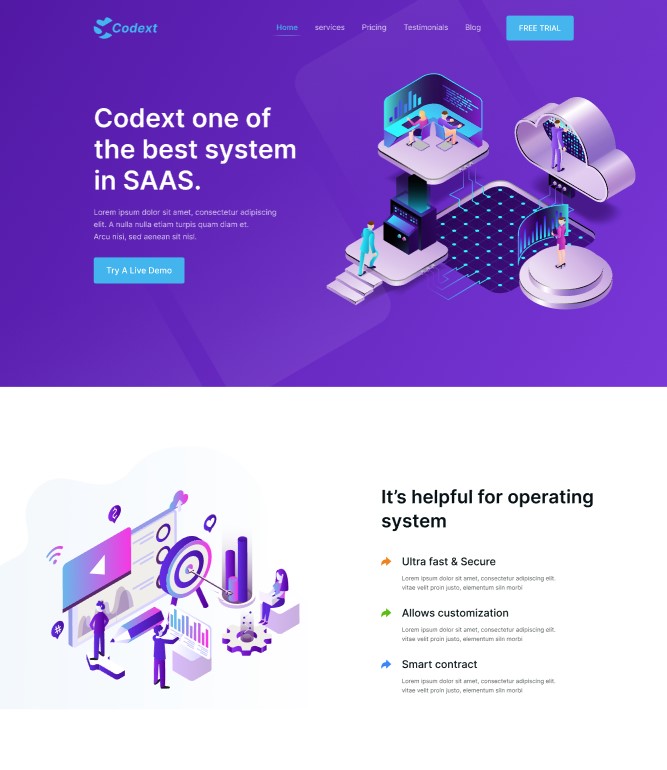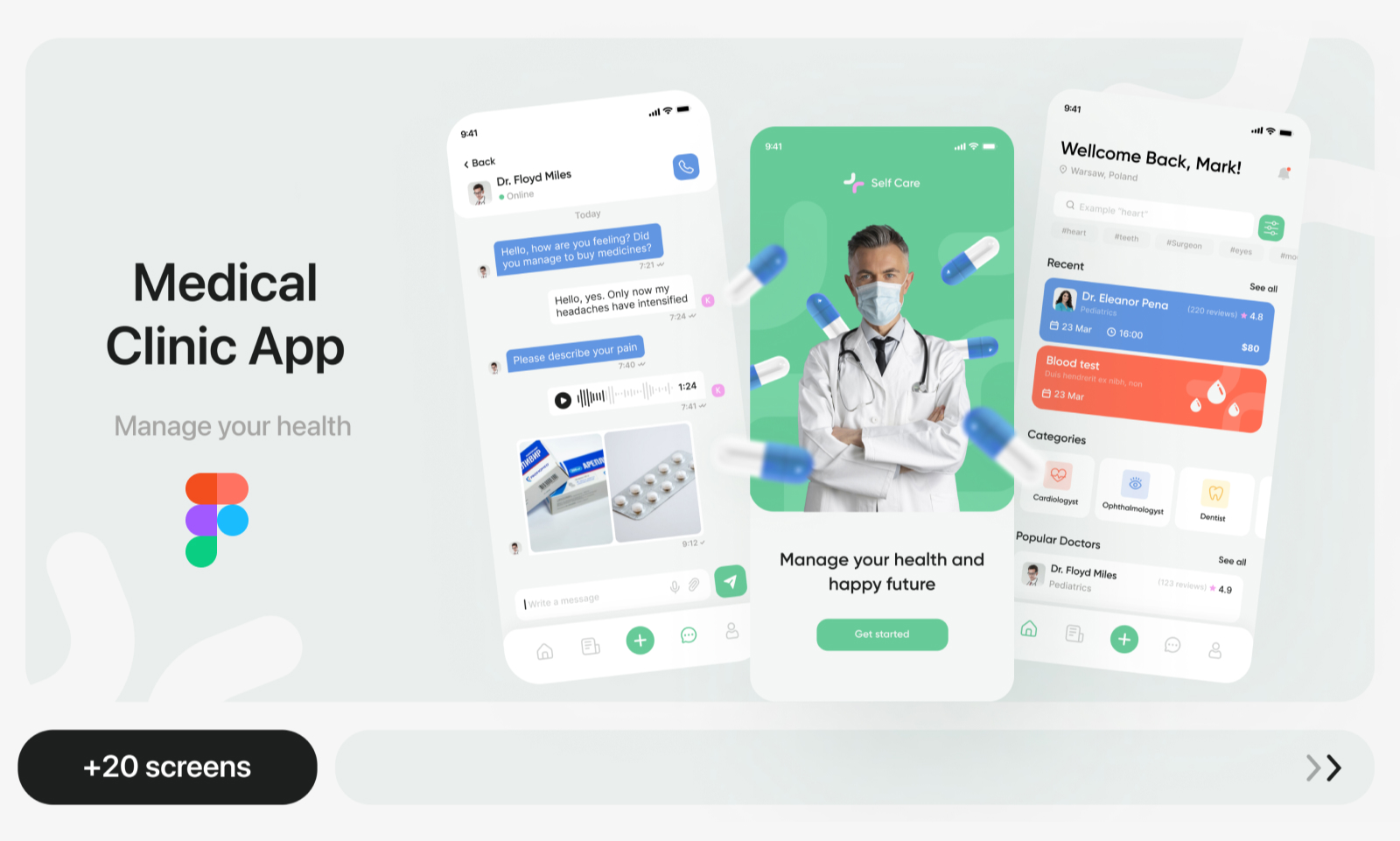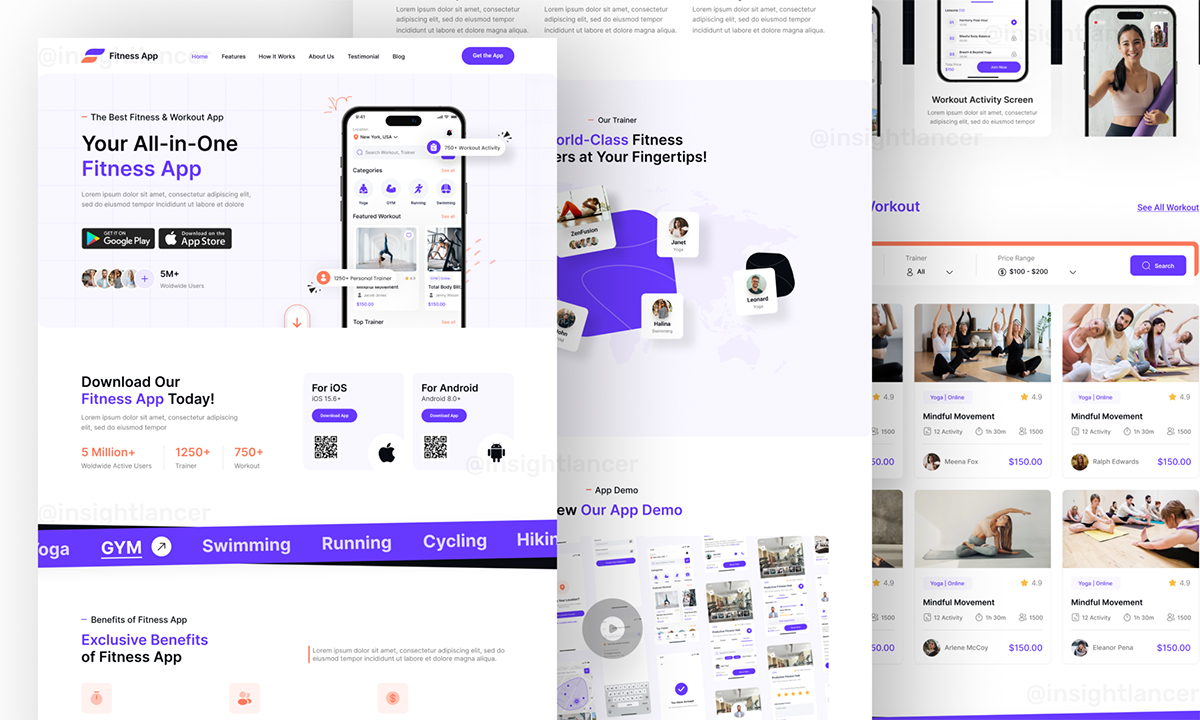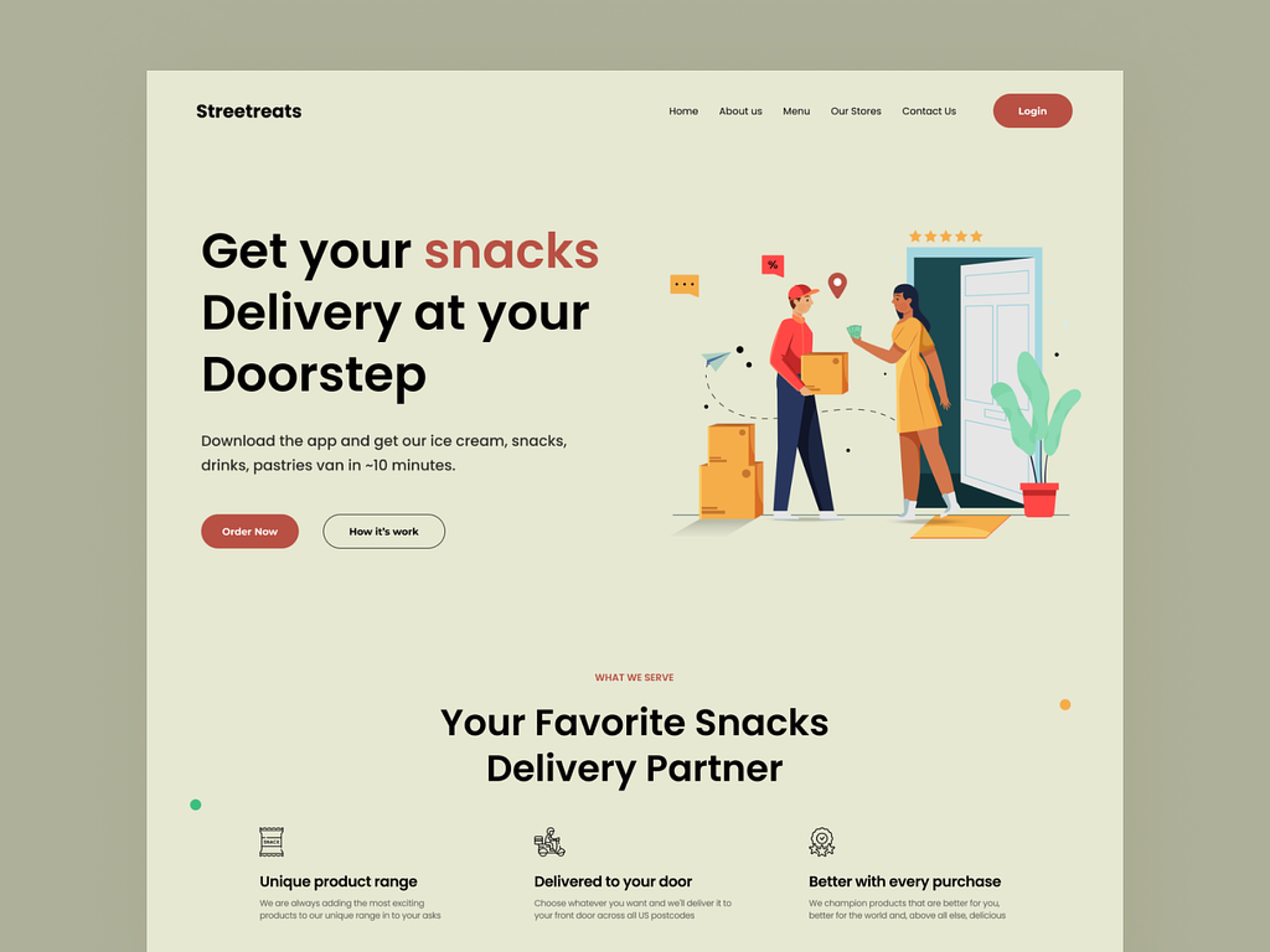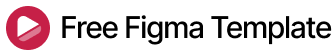Introducing the Mobile App Design UI Kit – A Comprehensive Solution for Creating Stunning Mobile App Interfaces
The Mobile App Design UI Kit is a free Figma template that provides you with a wide range of pre-designed elements and screens to create captivating and user-friendly mobile app interfaces. Whether you’re designing a new app or revamping an existing one, this UI kit offers a versatile collection of components and layouts to bring your mobile app vision to life.
1. Navigation and Menus: Easily incorporate intuitive navigation and menu systems into your mobile app. Choose from various navigation styles, including tab bars, side menus, and bottom navigation, to ensure seamless user experience and easy access to app features.
2. Sign-Up and Login Screens: Streamline the onboarding process with beautifully designed sign-up and login screens. These screens include input fields, buttons, and validation messages to create a smooth and secure user registration experience.
3. Home and Dashboard Screens: Create visually appealing and informative home and dashboard screens that serve as the central hub of your mobile app. Display key information, personalized content, and interactive elements to engage users and enhance usability.
4. Product Listings and Catalogs: Showcase your app’s products or services with visually stunning and organized product listings and catalogs. These screens include image galleries, product descriptions, pricing information, and filtering options to facilitate easy browsing and decision-making.
5. Profile and Settings Screens: Enable users to manage their profiles and customize app settings with user-friendly profile and settings screens. These screens include options for editing personal information, managing preferences, and adjusting app configurations.
6. Messaging and Chat Screens: Foster communication and collaboration with beautifully designed messaging and chat screens. These screens include chat bubbles, message threads, and media sharing options to facilitate seamless and engaging conversations.
7. Notifications and Alerts: Keep users informed and engaged with well-designed notification and alert screens. These screens display important updates, push notifications, and alerts in a visually appealing and attention-grabbing manner.
8. Onboarding and Tutorials: Guide users through your app’s features and functionality with interactive onboarding and tutorial screens. These screens provide step-by-step instructions, tooltips, and interactive elements to ensure a smooth and informative user onboarding experience. Many More
With the Mobile App Design UI Kit’s free Figma template, you have a comprehensive collection of pre-designed elements and screens at your disposal. Customize these components to match your app’s branding, layout, and user experience goals, and create stunning mobile app interfaces that captivate users and drive engagement. Start designing your mobile app with the Mobile App Design UI Kit today.